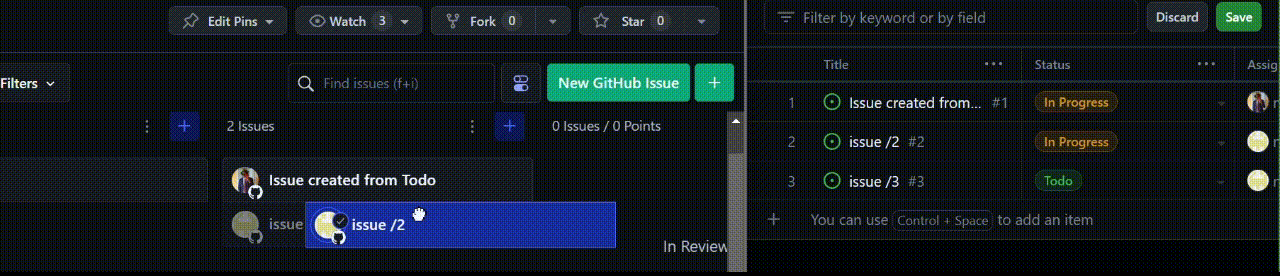ZH2GH
Overview
The ZH2GH service is a simple service that moves the issues in a GitHub project based on the movements of a ZenHub Project. It is esesential to configure a ZenHub Integration with a Governify webhook to enable change detection within the service.
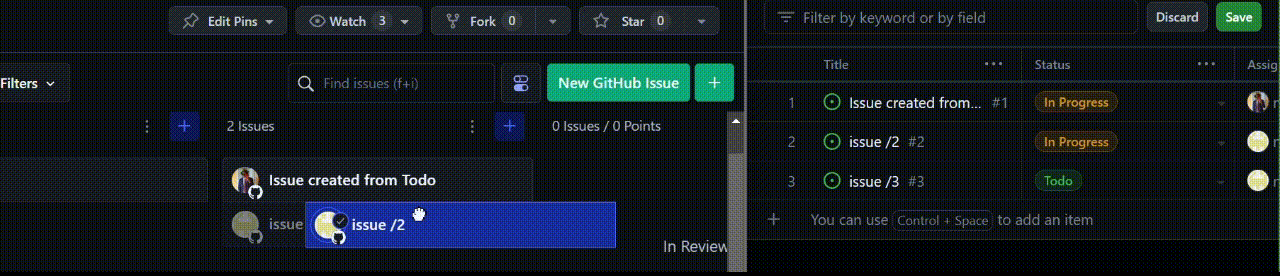
Set Up
We will use this example:
- Our organization domain governify.io
- Example GH repository: bluejay-psg2-23-24
- Example organization: gii-psg2-2324
- Example GH account: governify.auditor (admin of gii-psg2-2324)
1. Create a GitHub repository and ZenHub workspace
The organization of the ZenHub workspace MUST have a ZenHub license or premium to use webhook integration.
2. Configure projects
In both the GH project and ZH workspace configure the same names in the columns. In our case: Todo, In Progress, In Review and Done.
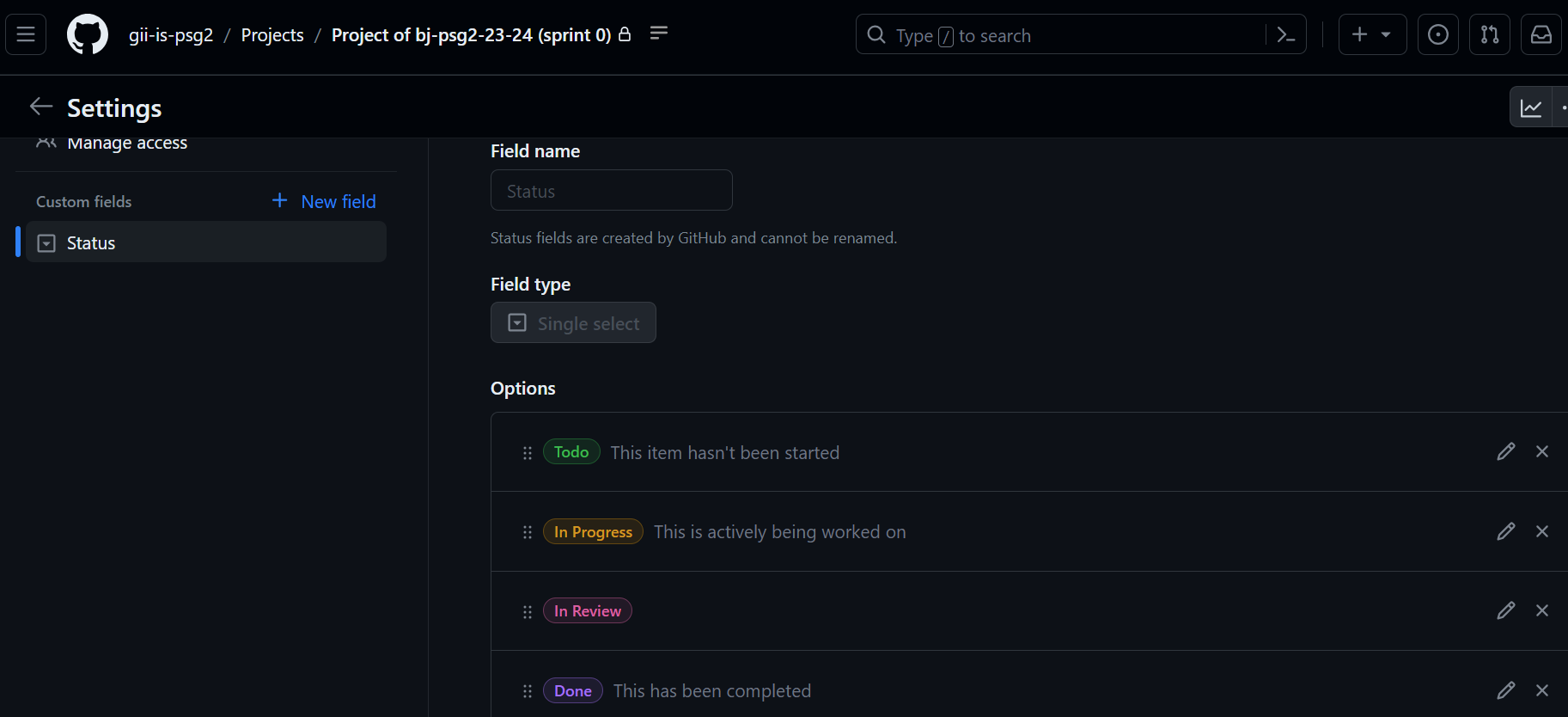
3. Create a Integration in ZenHub
Go to ZenHub and click on Account Managment then Integrations
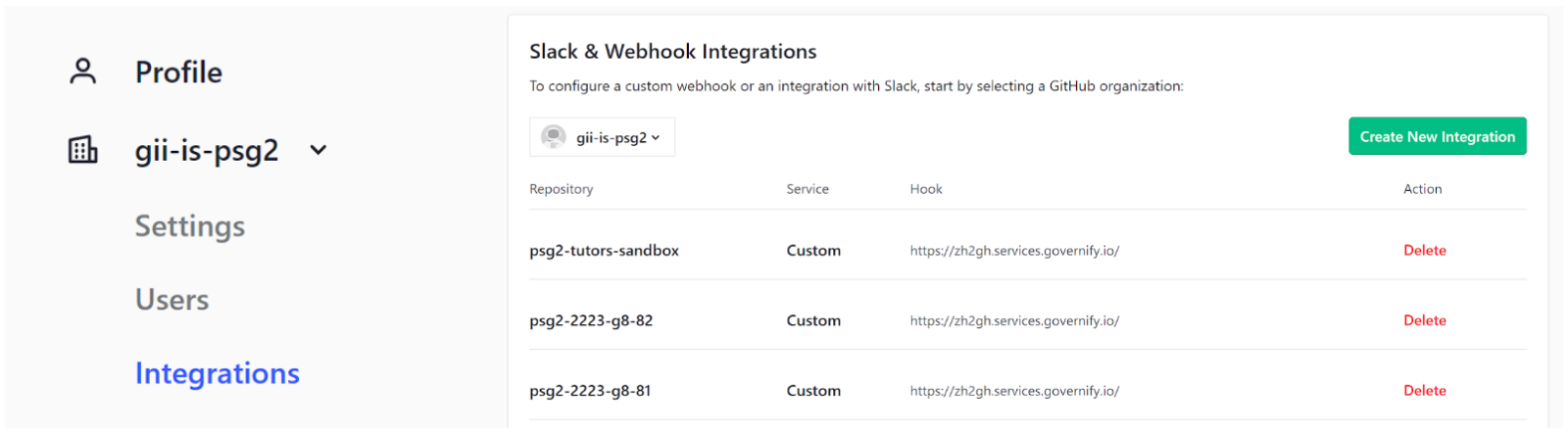
Then create an integration with this parameters:
Repository: [your repository]
Service: Custom
Webhook URL: https://zh2gh.services\[yourDomain]

Using the service
Issues must be linked to the GH project and linked to ZH workspace
Now you can change issues at ZenHub and it will change the GitHub project: